Table of Contents
Slug
securely-share-notion-template
Excerpt
Discover Sotion’s innovative method of sharing Notion Templates. Enjoy secure template sharing on your domain and manage your membership site.
Are you still sharing your Notion templates by sending a simple link and allowing them to run wild in the digital world? While it definitely is quick and convenient, it leaves ample room for unwanted duplication and lack of control over template access - a common concern, especially for the Notion Template creator community.
What if we told you there's a more secure, more advanced way of sharing and distributing your Notion Templates? A method where you control the keys?
In this blog post, we'll shed light on the some of the benefits of publishing your Notion Templates on your own custom domain, and show you how Sotion can elevate your game by creating a membership site exclusively for your Notion Templates.
Ready to dive in? Let's go!
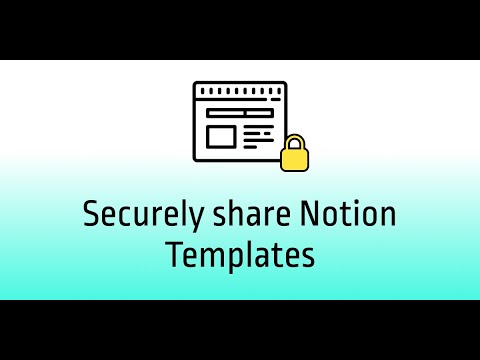
Building a website and managing memberships can be quite overwhelming, but with Notion and Sotion, the process becomes seamless. In this guide, we will explain how to publish your Notion template to a custom domain, enable secure Notion template duplication, and select a membership option using Sotion.
Step 1: Publish Your Notion Template to the web
Starting off, you need to make your Notion page available on the web.
- Go to Notion and select the template you want to publish.
- Click on 'Share', choose the 'Publish' option and click on 'Publish to web'.
- Make sure 'Allow duplicate as template' is enabled.
- This makes your Notion template public and provides you with a web link. Click 'Copy web link', because you will require it later in Sotion to connect your website.

Step 2: Publish Your Notion Template to a Custom Domain with Sotion
Upon publishing your Notion page, the next step is to connect it to your custom domain via Sotion.
- Log in to your Sotion dashboard.
- Click on 'Create New Site' in the top-right corner.
- On the Connect a new webpage screen, paste the Notion web link you copied from Notion into the Source page URL field.
- Name your website and click 'Create Website'
- Head back to Sotion's dashboard, and you’ll see that your new website has been created.

The process should only take a minute or two to set up the connection. Once done, your Notion template is live and published on your custom domain.
Step 3: Enable Notion Template Duplication on Your Custom Domain
Publishing the Notion template is not enough; enabling duplication completes the process of making your template fully available.
- From the Sotion dashboard, go to the 'Notion' menu.
- Find and select the 'Enable Template Duplication' option.
- Once your site is updated, refresh your website, to see the new Duplicate button.

Step 4: Choose a Membership Option in Sotion
With your Notion template published and duplication enabled, the next step is to (optionally) enable controlled access to it. Sotion provides a variety of options to manage membership access to your template.
- Go to the 'Page' menu on the Sotion dashboard.
- Choose from one of 4 membership options Sotion offers:
- Password Protection: Visitors have to enter a password before accessing your Notion content.
- Email Signup: Visitors have to enter their email address to access your Notion content.
- Restricted Email List: You specify a list of email addresses that are allowed to access your Notion content.
- Paid Membership: Members get access to your Notion content once they complete a payment.

Regardless of the membership option you select, when your member is successfully logged in, they will be taken directly to your template website with the rights to view your template and duplicate it to their own Notion workspace.
Benefits of using Sotion to share your Notion Templates
- Control over Distribution: Sotion allows you to control where your templates are distributed by hosting them on your own domain.
- Brand Recognition: By hosting templates on your own domain, you can increase their brand visibility and recognition.
- Security: The new feature allows secure duplication of templates, protecting the work of creators.
- Direct Monetization: Creators can charge for access to their templates directly on their domain, taking control of their profits. Sotion currently supports payments via Gumroad and Stripe (coming soon).
- Membership Management: Creators can manage access to their templates within a membership community, creating exclusivity.
- Personalized Marketing: Having their own domain allows creators to personalize their marketing strategies to their audience.
- Customer Interaction: By hosting on their own site, creators can engage directly with their customers.
- User Analytics: The new feature enables creators to collect valuable user data for analytics. See which members duplicated your template (coming soon).
- Recurring Revenue: Membership management allows for the possibility of recurring revenue from regular users.
- Easy Updating: Sotion will enable creators to update their templates on their domain easily and in real-time.
- Portfolio Building: Creators can showcase their work in one place, enhancing their professional portfolio.
- Increased Trust: By hosting on their own secured domain, creators build trust with their user base.
The journey from creating a Notion template to establishing it as a member-exclusive website is made hassle-free by Sotion. Give it a shot and let the world benefit from your Notion genius while keeping its access as comprehensive or restrictive as you want.
Overall, Sotion serves as the bridge that connects your creativity with the convenience of your audience while maintaining control over access to your Notion templates. As you continue to innovate with impressive Notion templates, consider how Sotion can make sharing and distributing your work simpler, more controlled, and potentially even more profitable.
Happy creating!
_circle.png)



